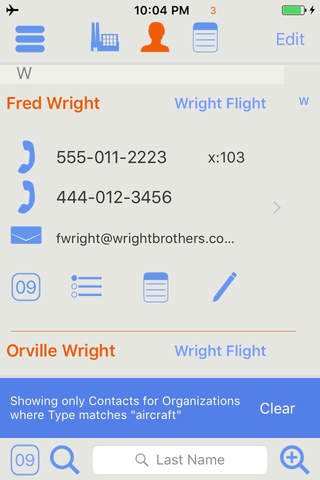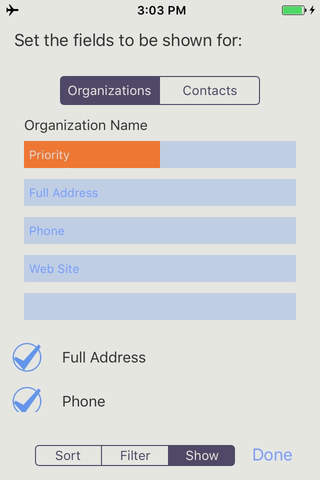CocoaCRM app for iPhone and iPad
Developer: Outer Planet Labs LLC
First release : 24 Mar 2016
App size: 68.57 Mb
CocoaCRM is a single-user Customer Relationship Management (CRM) App offered as your alternative to renting a cloud-based CRM service. Both the macOS and the iOS versions of CocoaCRM are standalone applications - you pay once for either version, and pay little, rather than pay for a web service monthly, forever.
Either version of the product is appropriate for anyone responsible for sales, who tends to work alone, and who doesnt need the management layers included with most web Apps. CocoaCRM is feature rich, but only with the features needed by a person actually responsible for making sales.
CocoaCRM is meant to serve the needs of the small business person, or the independent sales rep, who needs a feature rich solution for tracking his or her customer interactions.
FEATURES
The iOS Version of CocoaCRM supports:
- Fast, efficient use - because it is a native App that manages data locally, you will experience no web latency when creating, retrieving or filtering records.
- Syncing records between both macOS and iOS installations of the App through your iCloud account.
- Creating Organization records, Contact records within Organization records, and date stamped Notes within Contact records.
- Also creating Contact records (and associated Notes), unaffiliated with Organization records, as you may additionally require.
- Quickly switching between viewing records in an "Organizations Perspective", a "Contacts Perspective" and a "Notes Perspective".
- Easily applying Filters to your records, and seeing any Filter automatically reinterpreted as you switch your Perspective (as one simple example, if in the Organizations Perspective, you choose to view all Organizations that begin with "m", and then switch to the Contacts Perspective, you will then see only Contacts for Organizations that begin with "m").
- Creating and applying Workflows - sets of Tasks you can predefine - to individual Contacts.
- Characterizing records using pre-defined fields, and also customizing fields.
- Viewing your own location or the location of a record on a map, identifying nearby organizations, and creating records from them (applying contact information delivered by Apple Map Services).
- Viewing Apple Calendar Events, and filtering them on the basis of any combination of time, content and calendar.
- Creating new Calendar Events, in each case, doing so with data pre-populated from a selected CocoaCRM Contact record.
- Importing or Exporting Contacts to Apples Contacts App.
- Importing and Exporting JSON files as well as CSV. We make no attempt to lock you into the App, as do too many other CRM solutions. We let you get data in and out as you choose, including by importing and exporting structured JSON trees of records, preserving relationships between Organizations and Contacts, and between Contacts and Notes.
- Importing and Exporting data to your own Dropbox account - such as for remotely backing up data or sharing data with another user.
- Filling out text fields manually or as appropriate, more easily via selecting pre-populated or previously used values.
- Auto-completing text field values where appropriate (address details, title, department, etc.).
- Easily assigning or changing a Contacts Organization.
- Auto-dialing phone numbers, opening web sites in Safari, and initiating new emails using Apple Mail.
- Changing the appearance of the App in terms of both color scheme and font scheme.
- Customizing field names for many Organization and Contact records.
What else? We are proud that the iOS version of CocoaCRM, like the macOS version, contains no user tracking software - we believe in offering a CRM product that can be used as privately as you choose.
If you are responsible for sales at a small company, and you need a solid, but inexpensive CRM solution - the iOS version of CocoaCRM can work for you, either in combination with the macOS version, or in fact, just on its own.